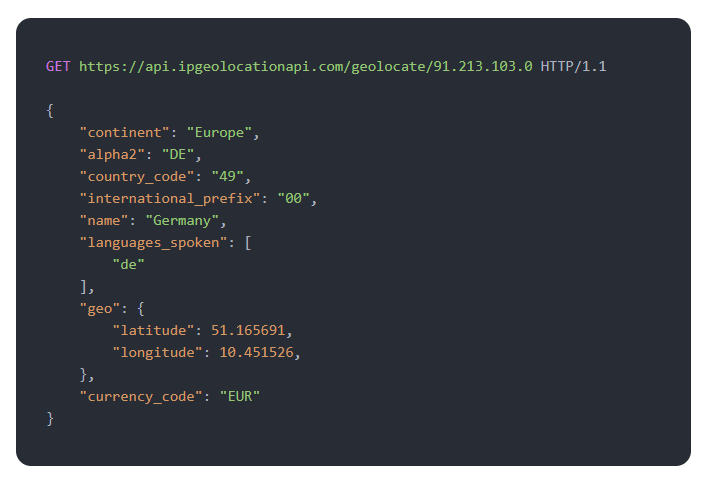Some interestingly mysterious things the internet maps are our secret online footprints. Whenever you visit a website, watch a video, or open an app, your device sends a hint about its location. Such information starts with something most folks never give a second thought to: the IP address.
Unlike spying, marketers, developers, companies, and even security teams regard location data from a user as necessary to build a better, safer, and more relevant experience. If city-based content is the use case or the wrong areas are logging from the service, you may want to know where to start looking for IP geolocation.
But how? Can one really find city by IP address? The lowdown is now.
What Is an IP Address, Really?
Consider an IP address similar to the return address on a letter. It indicates to the internet where to deliver the requested data, such as a web page, a file, or a search result.
Each device that is connected to the internet is assigned an IP address. It may be static (the same all the time) or dynamic (new each time), based on your network setup and internet provider. There are two forms:
IPv4: The old one, such as 172.16.254.1
IPv6: The new, longer type, such as 2001:0db8:85a3:0000:0000:8a2e:0370:7334
On its own, an IP address doesn’t come with a name or location tagged to it. But over time, based on how blocks of IP addresses are distributed worldwide, we’ve built databases that map IPs to real-world regions.
What Sort of Information Do You Obtain?
When you enter an IP address into a IP lookup Location API, here’s what you might receive back:
- Country
- Region or state
- City
- Latitude and longitude (approximate)
- Internet service provider
- Organisation name
- Connection type (mobile, broadband, etc.)
- Time zone
- Marks of use of VPN, proxy, or data center
That’s a lot of information from just a line of numbers. Still, the amount of information you get often will be up to the provider and whether you have a free or paid service.
Tools to Help You Get Location from an IP Address
The task is simple since you can use the available services and tools to avoid building one from scratch. Here are some methods you can follow:
1. Use an Ip Lookup Location API Website
The fastest and easiest way? Simply input an IP in a public lookup tool. Sites such as db-ip.com, ipinfo.io, and iplocation.net let you query individual IPs and will immediately give you the location data. It’s fast, free, and good for infrequent lookups or simple research.
2. Use the IP Geolocation API
If you’re building a website, app, or system that needs to automatically geolocate users, then an IP lookup Location API is your best choice.
Here’s the gist: When a visitor lands on your site, you grab their IP (generally available via request headers or server logs) and pass it to a geolocation service like DB-IP or MaxMind. They return a nice, formatted report of the location, usually JSON, that you then use to personalize content, perform analytics, or report suspicious activities.
Some providers also have bulk lookups or more granular data for enterprise cases.
3. Download and Host Your Own Database
A local geolocation database might be the answer for teams that need complete control or want to avoid relying on third-party services. DB-IP and similar providers offer downloadable datasets stored in your own environment.
You’ll require some development expertise to query the data effectively, and periodic updates are essential to stay accurate. However, this method can be perfect for businesses concerned with speed, privacy, or regulatory compliance.
Practical Applications
If you’ve ever considered when and why you’d need to use IP location information, here are some typical use cases:
- Localising content: Display the correct language, currency, or promotions depending on where a user is based.
- Security alerts: Alert on login attempts from unknown locations or block traffic from risky countries.
- Ad targeting: Serve geo-targeted ads without using cookies or personal information.
- Analytics: See where your audience is coming from, city by city.
- Compliance: Implement location-based access regulations or licensing limitations.
In any case, be it a tiny online web store or an enormous platform, there’s no doubt that knowing from where your users are logging in is important in its own right.
Conclusion
Finding a city by IP address user’s city, country, and other location information from their IP address is no longer some sort of trick. It has, however, forever been one of the most useful applications of the software. Theoretically, using this set of powerful services with some due diligence can turn naked IP data into knowledge while preserving privacy, without becoming too complicated.
It all begins with realizing that there is a person, a place, and a purpose behind every IP. If you can find a city by IP address respectfully and use that information well, you’ll enhance your user experience and your business overall. Contact DB-IP now and enhance your experience.